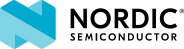 |
nrfxlib API 2.8.99
|
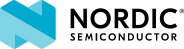 |
nrfxlib API 2.8.99
|
| uint8_t sdc_hci_cmd_vs_iso_read_tx_timestamp | ( | const sdc_hci_cmd_vs_iso_read_tx_timestamp_t * | p_params, |
| sdc_hci_cmd_vs_iso_read_tx_timestamp_return_t * | p_return ) |
#include <softdevice_controller/include/sdc_hci_vs.h>
Iso Read Tx Timestamp.
The controller operates on a timeline that determines when an SDU provided by the host is scheduled for transmission. This command is used to return the tx_time_stamp and packet_sequence_number that determines where on this timeline the previously provided SDU was scheduled. The packet_sequence_number is a quantization of the tx_time_stamp. The SDU is provided for transmission on a CIS or BIS as identified by the conn_handle parameter on the Central or Peripheral.
This command is made to simplify sending SDUs on different ISO streams in the same ISO event.
The returned timestamp corresponds to the SDU synchronization reference as defined in Core_v5.4, Vol 6, Part G, Section 3.2. If the provided handle identifies a CIS, the returned timestamp corresponds to the SDU synchronization reference for the central to peripheral direction.
The returned timestamp can be used to make the application provide SDUs to the controller right before they are sent on air. The returned value can also be used to synchronize the transmitter and receiver.
If the Host issues this command with a connection handle that does not exist, or the connection handle is not associated with a CIS or BIS, the Controller shall return the error code Unknown Connection Identifier (0x02).
If the Host issues this command on an existing connection handle for a CIS or BIS where a ISO data path is not enabled, the Controller shall return the error code Command Disallowed (0x0C).
Event(s) generated (unless masked away): When the HCI_LE_Read_ISO_TX_Sync command has completed, an HCI_Command_Complete event shall be generated.
| [in] | p_params | Input parameters. |
| [out] | p_return | Extra return parameters. |
| 0 | if success. |