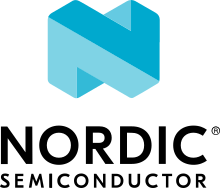DesignWare ARC MetaWare Development Toolkit (MWDT)
You need to have ARC MWDT installed on your host.
You need to have Zephyr SDK installed on your host.
Note
A Zephyr SDK is used as a source of tools like device tree compiler (DTC), QEMU, etc… Even though ARC MWDT toolchain is used for Zephyr RTOS build, still the GNU preprocessor & GNU objcopy might be used for some steps like device tree preprocessing and
.binfile generation. We used Zephyr SDK as a source of these ARC GNU tools as well. To setup ARC GNU toolchain please use SDK Bundle (Full or Minimal) instead of manual installation of separate tarballs. It installs and registers toolchain and host tools in the system, that allows you to avoid toolchain related issues while building Zephyr.Set these environment variables:
Set
ZEPHYR_TOOLCHAIN_VARIANTtoarcmwdt.Set
ARCMWDT_TOOLCHAIN_PATHto the toolchain installation directory. MWDT installation providesMETAWARE_ROOTso simply setARCMWDT_TOOLCHAIN_PATHto$METAWARE_ROOT/../(Linux) or%METAWARE_ROOT%\..\(Windows).
Tip
If you have only one ARC MWDT toolchain version installed on your machine you may skip setting
ARCMWDT_TOOLCHAIN_PATH- it would be detected automatically.To check that you have set these variables correctly in your current environment, follow these example shell sessions (the
ARCMWDT_TOOLCHAIN_PATHvalues may be different on your system):# Linux: $ echo $ZEPHYR_TOOLCHAIN_VARIANT arcmwdt $ echo $ARCMWDT_TOOLCHAIN_PATH /home/you/ARC/MWDT_2023.03/ # Windows: > echo %ZEPHYR_TOOLCHAIN_VARIANT% arcmwdt > echo %ARCMWDT_TOOLCHAIN_PATH% C:\ARC\MWDT_2023.03\