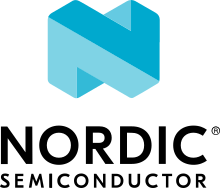Precision Time Protocol (PTP)
Overview
PTP is a network protocol implemented in the application layer, used to synchronize clocks in a computer network. It’s accurate up to less than a microsecond. The stack supports the protocol and procedures as defined in the IEEE 1588-2019 standard (IEEE Standard for a Precision Clock Synchronization Protocol for Networked Measurement and Control Systems). It has multiple profiles, and can be implemented on top of L2 (Ethernet) or L3 (UDP/IPv4 or UDP/IPv6). Its accuracy is achieved by using hardware timestamping of the protocol packets.
Zephyr’s implementation of PTP stack consist following items:
PTP stack thread that handles incoming messages and events
Integration with ptp_clock driver
PTP stack initialization executed during system init
The implementation automatically creates PTP Ports (each PTP Port corresponds to unique interface).
Supported features
Implementation of the stack doesn’t support all features specified in the standard. In the table below all supported features are listed.
Feature |
Supported |
|---|---|
Ordinary Clock |
yes |
Boundary Clock |
yes |
Transparent Clock |
|
Management Node |
|
End to end delay mechanism |
yes |
Peer to peer delay mechanism |
|
Multicast operation mode |
|
Hybrid operation mode |
|
Unicast operation mode |
|
Non-volatile storage |
|
UDP IPv4 transport protocol |
yes |
UDP IPv6 transport protocol |
yes |
IEEE 802.3 (Ethernet) transport protocol |
|
Hardware timestamping |
yes |
Software timestamping |
|
TIME_RECEIVER_ONLY PTP Instance |
yes |
TIME_TRANSMITTER_ONLY PTP Instance |
Supported Management messages
Based on Table 59 from section 15.5.2.3 of the IEEE 1588-2019 following management TLVs are supported:
Management_ID |
Management_ID name |
Allowed actions |
|---|---|---|
0x0000 |
NULL_PTP_MANAGEMENT |
GET SET COMMAND |
0x0001 |
CLOCK_DESCRIPTION |
GET |
0x0002 |
USER_DESCRIPTION |
GET |
0x0003 |
SAVE_IN_NON_VOLATILE_STORAGE |
|
0x0004 |
RESET_NON_VOLATILE_STORAGE |
|
0x0005 |
INITIALIZE |
|
0x0006 |
FAULT_LOG |
|
0x0007 |
FAULT_LOG_RESET |
|
0x2000 |
DEFAULT_DATA_SET |
GET |
0x2001 |
CURRENT_DATA_SET |
GET |
0x2002 |
PARENT_DATA_SET |
GET |
0x2003 |
TIME_PROPERTIES_DATA_SET |
GET |
0x2004 |
PORT_DATA_SET |
GET |
0x2005 |
PRIORITY1 |
GET SET |
0x2006 |
PRIORITY2 |
GET SET |
0x2007 |
DOMAIN |
GET SET |
0x2008 |
TIME_RECEIVER_ONLY |
GET SET |
0x2009 |
LOG_ANNOUNCE_INTERVAL |
GET SET |
0x200A |
ANNOUNCE_RECEIPT_TIMEOUT |
GET SET |
0x200B |
LOG_SYNC_INTERVAL |
GET SET |
0x200C |
VERSION_NUMBER |
GET SET |
0x200D |
ENABLE_PORT |
COMMAND |
0x200E |
DISABLE_PORT |
COMMAND |
0x200F |
TIME |
GET SET |
0x2010 |
CLOCK_ACCURACY |
GET SET |
0x2011 |
UTC_PROPERTIES |
GET SET |
0x2012 |
TRACEBILITY_PROPERTIES |
GET SET |
0x2013 |
TIMESCALE_PROPERTIES |
GET SET |
0x2014 |
UNICAST_NEGOTIATION_ENABLE |
|
0x2015 |
PATH_TRACE_LIST |
|
0x2016 |
PATH_TRACE_ENABLE |
|
0x2017 |
GRANDMASTER_CLUSTER_TABLE |
|
0x2018 |
UNICAST_TIME_TRANSMITTER_TABLE |
|
0x2019 |
UNICAST_TIME_TRANSMITTER_MAX_TABLE_SIZE |
|
0x201A |
ACCEPTABLE_TIME_TRANSMITTER_TABLE |
|
0x201B |
ACCEPTABLE_TIME_TRANSMITTER_TABLE_ENABLED |
|
0x201C |
ACCEPTABLE_TIME_TRANSMITTER_MAX_TABLE_SIZE |
|
0x201D |
ALTERNATE_TIME_TRANSMITTER |
|
0x201E |
ALTERNATE_TIME_OFFSET_ENABLE |
|
0x201F |
ALTERNATE_TIME_OFFSET_NAME |
|
0x2020 |
ALTERNATE_TIME_OFFSET_MAX_KEY |
|
0x2021 |
ALTERNATE_TIME_OFFSET_PROPERTIES |
|
0x3000 |
EXTERNAL_PORT_CONFIGURATION_ENABLED |
|
0x3001 |
TIME_TRANSMITTER_ONLY |
|
0x3002 |
HOLDOVER_UPGRADE_ENABLE |
|
0x3003 |
EXT_PORT_CONFIG_PORT_DATA_SET |
|
0x4000 |
TRANSPARENT_CLOCK_DEFAULT_DATA_SET |
|
0x4001 |
TRANSPARENT_CLOCK_PORT_DATA_SET |
|
0x4002 |
PRIMARY_DOMAIN |
|
0x6000 |
DELAY_MECHANISM |
GET |
0x6001 |
LOG_MIN_PDELAY_REQ_INTERVAL |
GET SET |
Enabling the stack
The following configuration option must me enabled in prj.conf file.
Testing
The stack has been informally tested using the Linux ptp4l daemons. The PTP sample application from the Zephyr source distribution can be used for testing.