nRF Compression
The nRF Compression library in the nRF Connect SDK provides a streamlined API for data compression and decompression on devices.
Configuration
You can enable different compression types by configuring the appropriate Kconfig options. See Configuring Kconfig for information about the different ways you can set Kconfig options in the nRF Connect SDK.
To enable this library, set the CONFIG_NRF_COMPRESS Kconfig option.
For decompression, set the CONFIG_NRF_COMPRESS_DECOMPRESSION Kconfig option.
Note
The compression functionality is not currently supported.
Compression types configuration
You can use the available compression types by enabling their respective Kconfig options:
Name |
Kconfig options |
Implementation details |
|---|---|---|
LZMA version 1 |
|
Exclusive: cannot be enabled with LZMA version 2.
Fixed probability size of 14272 bytes.
Fixed dictionary size of 128 KiB.
|
LZMA version 2 |
|
Exclusive: cannot be enabled with LZMA version 1.
Fixed probability size of 14272 bytes.
Fixed dictionary size of 128 KiB.
|
ARM thumb filter |
|
— |
Memory allocation configuration options
Compression and decompression can use a significant amount of memory. To manage this, use the following Kconfig options to choose between static and dynamic (malloc) allocations from the system heap:
CONFIG_NRF_COMPRESS_MEMORY_TYPE_STATICThis is the default option that uses static buffers, ensuring their availability but preventing other uses of the memory.
CONFIG_NRF_COMPRESS_MEMORY_TYPE_MALLOCThe option uses dynamic memory allocation, requiring the heap to have sufficient contiguous free memory for buffer allocation upon initializing the compression type. This allows other parts of the application to utilize the memory when the compression system is not in use.
Other configuration options
CONFIG_NRF_COMPRESS_CHUNK_SIZEThis option specifies the chunk size, which is the maximum amount of data that can be input to a compression library. It determines the size of buffers that are statically or dynamically allocated, unless the compression type has a different memory allocation due to how it works.
CONFIG_NRF_COMPRESS_CLEANUPThis option enables memory buffer cleanup upon calling the
nrf_compress_deinit_func_t()function. It is performed to prevent possible leakage of sensitive data. If data security is not a concern, this option can be disabled to reduce flash usage.
Samples using the library
The nRF Compression: MCUboot compressed update sample uses this library.
Application integration
The following sections describe how to integrate the nRF Compression library in your application.
Implementing a compression type
You can implement custom compression types by using a shim over the compression source files.
Note
Currently, due to the large memory requirements when compressing, the subsystem only supports data decompression.
Note
The function definitions include inst as the first argument, which is reserved for future use.
It should be set to NULL when initializing the compression library.
Initialization and deinitialization
The following initialization and deinitialization functions are necessary for managing the lifecycle of the compression library within your application or module:
nrf_compress_init_func_t()- Theinitfunction is used when an application or module initiates the use of the compression library. It sets up the required buffers and reset all internal variables to their default values.nrf_compress_deinit_func_t()- Thedeinitfunction is used for cleaning up and releasing the buffers. If theCONFIG_NRF_COMPRESS_CLEANUPKconfig option is enabled, it also ensures that all buffers are cleared prior to releasing them to prevent any possible data leakage.
Reset
The nrf_compress_reset_func_t() function is used to reset the compression library if it is partially used.
It resets the internal variables and buffers without performing deinitialization, which allows the compression library to be reused with a new file.
Decompression
There are two functions for decompression:
nrf_compress_decompress_bytes_needed_t- This function determines the ideal amount of data to supply for decompression. It typically matches the value of theCONFIG_NRF_COMPRESS_CHUNK_SIZEKconfig option, unless limited by a header or the final amount of data required is predetermined.nrf_compress_decompress_func_t()- This function processes input data and, if decompressed output data is available, returns a buffer containing that data along with its size. Not all input data may be consumed when this function is called. The compression library might require complete blocks and might not process the final block if it is incomplete, especially if multiple blocks are provided. In such cases, theoffsetvalue will be updated to reflect the amount of data that was read from the input buffer The application or module must monitor the amount of data it intends to decompress. It will set thelast_partvalue to true when submitting the final segment of the data stream for decompression. This is crucial as some compression libraries require this information.
Defining compression type
Once the code is developed, the library must be defined in an iterable section using the NRF_COMPRESS_IMPLEMENTATION_DEFINE macro, located in the header file include/nrf_compress/implementation.h.
There are following requirements depending on the library’s capabilities:
If a library only supports compression, the compression function must be defined, and two decompression functions must be set to
NULL.If a library only supports decompression, the two decompression functions must be defined, and the compression function must be set to
NULL.If a library supports both compression and decompression, all three functions must be defined.
All other functions are always mandatory and must always be defined. Additionally, you must define a unique ID for the compression library. It should be globally available, allowing applications or modules use it.
Integrating the compression subsystem
To decompress data using the nRF Compression library, complete the following steps:
Use the
nrf_compress_implementation_find()function with the ID of the desired compression type. If it returnsNULL, the compression type is not supported.Check the
init,deinitandresetcore function pointers. If any returnNULL, there is an implementation issue with the compression type.For decompression support, check the
nrf_compress_decompress_bytes_needed_tandnrf_compress_decompress_func_t()function pointers. If either isNULL, there is an implementation issue with the compression type.Call the
nrf_compress_init_func_t()function to set up the compression library. If a non-zero error is returned, the library cannot be initialized, possibly due to insufficient memory or other issues.Call the
nrf_compress_decompress_bytes_needed_tfunction to determine how many bytes of data should be specified for decompression. If a non-zero error is returned, there is an issue with the compression library.Call the
nrf_compress_decompress_func_t()function with the requested amount of data (or the maximum available, if less is available). In case there is no more data to process, set thelast_partvalue to true, otherwise set it to false. If a non-zero error is returned, the provided data might be invalid.Ensure that if the
offsetupdated value is not equal to the size of the input data provided, the next call tonrf_compress_decompress_func_t()function includes the unused bytes from the buffer at its start.Verify if the
output_sizevalue is greater than0. In such a case, the specified amount of data is available in theoutputbuffer and you should copy it or move it to its intended destination.Repeat the process of calling the
nrf_compress_decompress_bytes_needed_tfunction followed bynrf_compress_decompress_func_t()until all the data has been processed.Call the
nrf_compress_deinit_func_t()function to clean up the compression library.
See the following figure for the overview of the decompression flow:
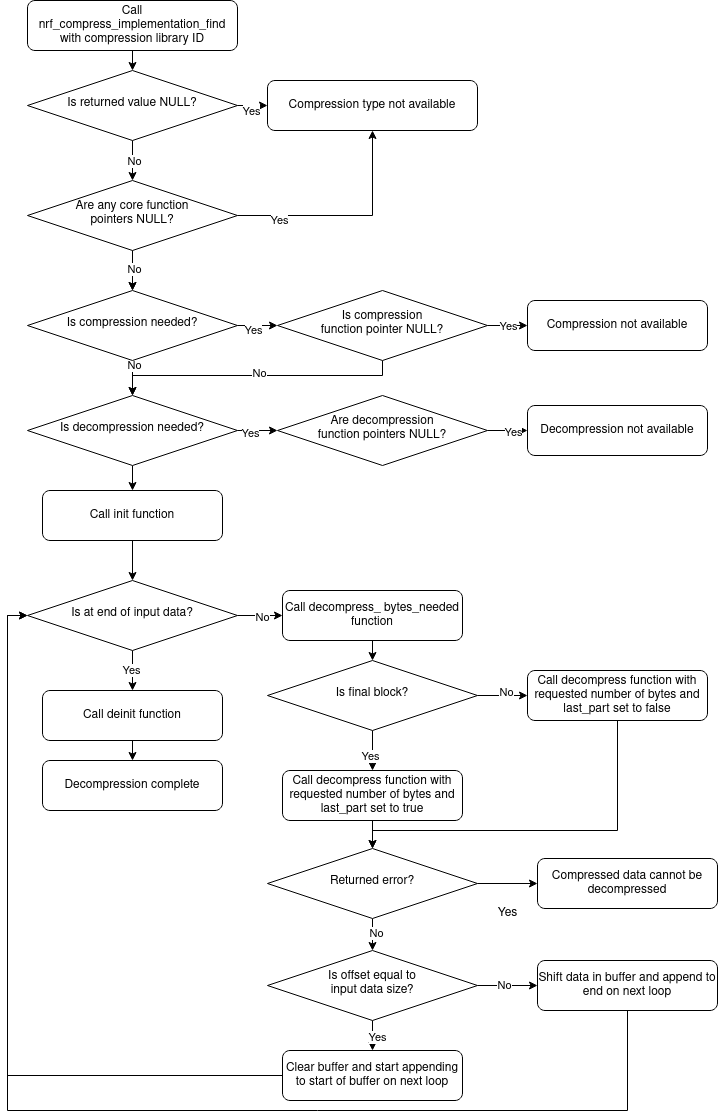
nRF Compression library decompression flowchart
API documentation
include/nrf_compress/implementation.hsubsys/nrf_compress/src/