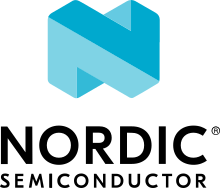Grove LCD
Overview
This sample displays an incrementing counter through the Grove LCD, with changing backlight.
Requirements
To use this sample, the following hardware is required:
A board with ADC support
Grove Base Shield [Optional]
Wiring
You will need to connect the Grove LCD via the Grove shield onto a board that supports Arduino shields.
On some boards you will need to use 2 pull-up resistors (10k Ohm) between the SCL/SDA lines and 3.3V.
Take note that even though SDA and SCL are connected to a 3.3V power source, the Grove LCD VDD line needs to be connected to the 5V power line, otherwise characters will not be displayed on the LCD (3.3V is enough to power just the backlight).
Building and Running
This sample should work on any board that has I2C enabled and has an Arduino shield interface. For example, it can be run on the FRDM K64F board as described below:
west build -b frdm_k64f samples/drivers/misc/grove_display
west flash